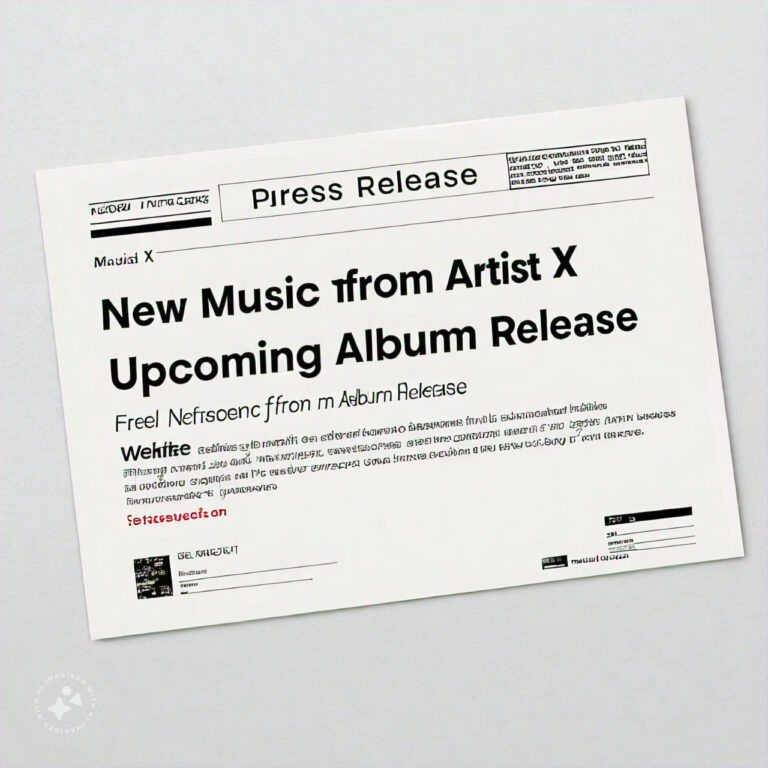Here in this blog post, we are going to give you a Step by step guide on How to Write a Music Press Release, we are going to give you template & Guides.
Hey there, fellow music makers, I’ve worn a few hats in my day: songwriter, singer, performer, and even the guy sending out press releases with shaking hands. Trust me, I know the struggle of getting your music heard in this crazy, beautiful world of sound.
That’s why I’m here to share some hard-earned wisdom about a tool that can truly amplify your reach: the music press release.
What is Music Press Releases?
- Generate buzz and excitement around your music
- Increase your online visibility and search engine rankings
- Attract media coverage, reviews, and interviews
- Build relationships with industry professionals, promoters, and bookers
- Drive traffic to your website and social media channels
The Power of the Press Release: Why It’s Essential for Musicians
Think of a press release as your music’s VIP backstage pass to the world of media, blogs, playlists, and the ears of potential fans. It’s a concise, professionally written announcement that shouts, “Hey, world! Check out this awesome new music!”
A killer press release can:
- Secure media coverage: Get your name and music featured in articles, reviews, and interviews.
- Land on influential playlists: Catch the attention of playlist curators and tastemakers.
- Boost online visibility: Generate buzz and increase traffic to your website and social media.
- Attract new fans: Reach a wider audience and grow your fanbase.
If you’re serious about making waves in the music industry, mastering the art of the press release is a game-changer.
10 Tips To Write a Music Press Release: Template & Guide
Ready to write a press release that not only gets read but gets results? Let’s dive into the nitty-gritty:
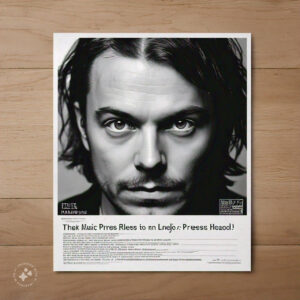
Tip 1: Hook Them with a Headline That Sings
Your headline is your first (and maybe only) shot at grabbing attention. Make it count! Think of it as the opening chord of your song – intriguing, catchy, and setting the tone for what’s to come.
Examples:
- Bad: “New Single Released by [Your Band Name]”
- Good: “[Your Band Name] Drops Electrifying Single, “[Song Title],” Set to Ignite Dancefloors”
Tip 2: An Introduction That Sets the Stage
The first paragraph should deliver your most exciting news in a nutshell. Keep it concise, informative, and focused on the most newsworthy angle.
Example:
“[Your Band Name], the genre-bending indie rock outfit from [Your City], today announced the release of their highly anticipated new single, “[Song Title]”. The track is a powerful anthem about [Theme of Song], showcasing the band’s signature blend of [Genre Influences].”
Tip 3: Announcing Your News with Flair
Now’s your chance to elaborate on the news. Whether it’s a new single, album, tour, video, or award nomination, share the details in an engaging way. Use strong verbs and vivid language to paint a picture in the reader’s mind.
Example:
“Recorded at [Studio Name] and produced by [Producer Name], “[Song Title]” is a sonic journey that takes listeners from [Describe the Song’s Emotional Journey]. The band’s raw energy and infectious melodies are on full display, making it impossible not to move to the beat.”
Tip 4: Supporting Acts: Quotes That Add Credibility
Quotes add personality and credibility to your press release. Include a few lines from band members, your manager, or even a respected industry professional who’s excited about your music.
Example:
“‘[Song Title]’ is the most authentic expression of our band’s sound yet,” says [Your Name], lead vocalist of [Your Band Name]. “We poured our hearts and souls into this track, and we can’t wait to share it with the world.”
Tip 5: A Call to Action That Inspires
Don’t leave your readers hanging! Tell them exactly what you want them to do next.
- Listen to the new single on [Streaming Platform]: [Link]
- Watch the music video on [YouTube]: [Link]
- Buy tickets to the tour: [Link]
- Follow [Your Band Name] on social media: [Links]
Tip 6: Contact Information and Media Kit
Make it easy for journalists and bloggers to get in touch and access additional information. Include:
- Publicist/Management Contact: Name, email, phone number
- Website: [Link]
- Social Media: [Links]
- Electronic Press Kit (EPK): [Link] (This should include high-resolution photos, bios, music, and any other relevant assets)
Tip 7: Finding Your Audience: Targeting the Right Media Outlets
Don’t just blast your press release to every email address you can find. Research and target media outlets that align with your genre, style, and audience. Think blogs, online magazines, radio stations, podcasts, and even local newspapers.
Tip 8: Timing Is Everything: When to Send Your Press Release
The timing of your press release can make or break its impact. Generally, it’s best to send it a few weeks before your release date, giving media outlets time to plan their coverage. If you’re announcing a tour, send it well in advance of the first show.
Tip 9: Building Relationships with Media Contacts
Don’t be afraid to politely follow up with media contacts a few days after sending your press release. A quick email or phone call can help ensure your email didn’t get lost in the shuffle. Building relationships with journalists and bloggers can lead to ongoing coverage and support.
Tip 10: Measuring Success: Tracking Your Press Release’s Impact
Use tools like Google Analytics and social media analytics to track how your press release is performing. Monitor website traffic, social media engagement, and media mentions. This data will help you refine your approach for future releases.
Free Music Press Release Template
To get you started, I’ve created a free music press release template you can download and customize:
[Link to Downloadable Template]
Examples of Successful Music Press Releases
For inspiration, check out these examples of press releases from artists and bands who nailed it:
- [Link to Example 1]
- [Link to Example 2]
- [Link to Example 3]
Amplify Your Music’s Reach
A well-crafted press release is your ticket to getting your music heard by a wider audience. It’s your chance to tell your story, connect with media professionals, and ultimately, share your music with the world.
So, go forth and write press releases that sing! And remember, the most important ingredient is your passion for your music. Let that shine through in every word you write.
FAQs: Your Burning Questions About Music Press Releases, Answered
How long should a music press release be?
Aim for one page, or around 400-500 words. Keep it concise and focused on the most important information.
Should I include a photo with my press release?
Absolutely! Include a high-resolution photo of your band or artist. This makes your press release more visually appealing and helps media outlets put a face to the name.
Is it okay to send my press release to multiple media outlets?
Yes, but be strategic. Tailor your pitch to each specific outlet and avoid spamming.
What if I don’t get any responses to my press release?
Don’t be discouraged. It’s common to receive no responses or only a few. Follow up with media contacts, refine your approach, and keep trying.
Can I write a press release for an upcoming show or tour?
Absolutely! Press releases are great for promoting shows and tours. Focus on the unique aspects of the event, such as special guests, unique venues, or interactive elements.
Conclusion
Whether you’re a seasoned songwriter or just starting to strum your first chords, your music has the power to move hearts, inspire minds, and make the world a little brighter. The press release is your megaphone – a tool that can help you share your passion and connect with an audience eager to hear your unique sound.
So, grab your guitar, warm up your vocal cords, and let your creativity flow. Then, put these press release tips into action, and watch your music soar. Remember, the music industry may be a vast ocean, but with the right tools and strategies, your sound can ride the waves and reach shores you never imagined.
Now go make some noise!
Related Posts:
- How to Be a Better Musician: 12 Tips For Beginners & Pros
- Types of Music Licenses Explained: Covers, Remixes & Samples
- TikTok For Musicians: 17 Content Ideas To Grow Your Following
- AI Tools for Songwriting: 10 Generators to Step Up Your Game